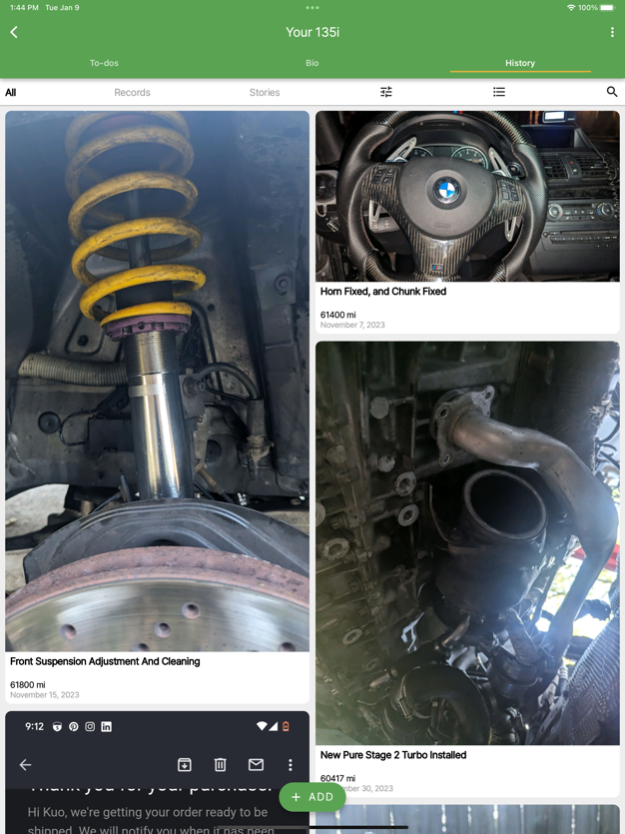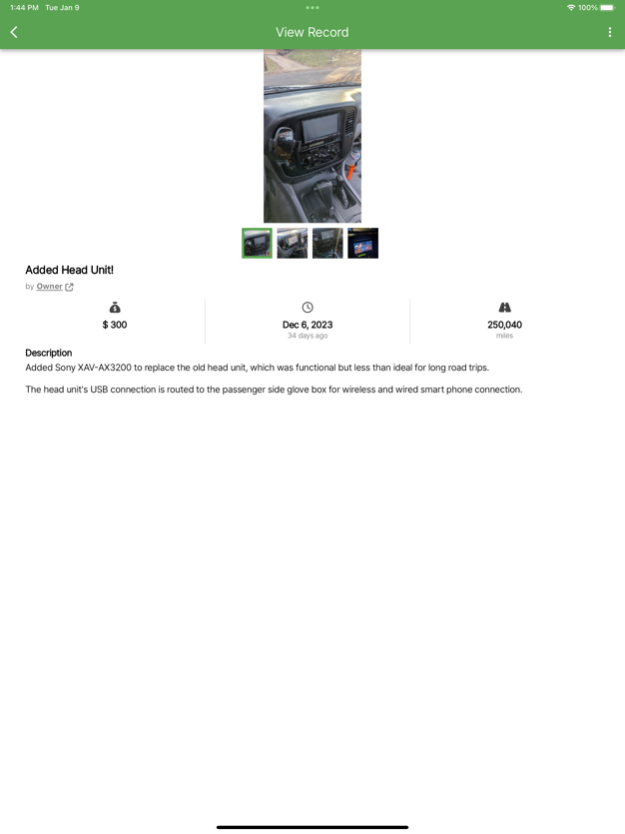Papertrail Auto 1.1.2
Continue to app
Free Version
Publisher Description
Document your build with Papertrail.
Struggling with safeguarding and sharing your car's storied past? Use Papertrail to digitally track, share and ensure that your cherished memories and careful investments never fade, but instead, amplify your car's legacy and value.
FEATURES:
LOG CAR DETAILS: Keep track of everything from basic info like make and model to intricate details like modifications and maintenance. Add in your favourite photos to make each entry more personal!
TELL YOUR CAR'S STORY: Document your memorable trips, restoration projects, or car shows in 'Stories', adding a personal touch to your car's history.
PRESENT YOUR CAR: Generate a webpage or a PDF presentation of your car's records and stories - ideal for sharing with others or when listing your car for sale.
TRANSFER HISTORY: Selling your ride? Our easy-to-use interface lets you transfer all the records and stories to the new owner, keeping the legacy intact.
PRIVATE & SECURE: Your records are private until you decide to share them. And with our cloud-based storage, you won't lose your records even if you lose your phone.
Dive into the world of Papertrail - where every car has a story to tell.
Jan 11, 2024
Version 1.1.2
We are proud to bring you our latest update, with a major focus on improving the user experience and performance of the app!
- Amplify DataStore (on-device storage engine) initial sync improved
- Optimized photo editor's image rotation when adding cars, records and stories
- Social wall (Trails) minor bug fixes
About Papertrail Auto
Papertrail Auto is a free app for iOS published in the Office Suites & Tools list of apps, part of Business.
The company that develops Papertrail Auto is Papertrail Technologies LLC. The latest version released by its developer is 1.1.2.
To install Papertrail Auto on your iOS device, just click the green Continue To App button above to start the installation process. The app is listed on our website since 2024-01-11 and was downloaded 1 times. We have already checked if the download link is safe, however for your own protection we recommend that you scan the downloaded app with your antivirus. Your antivirus may detect the Papertrail Auto as malware if the download link is broken.
How to install Papertrail Auto on your iOS device:
- Click on the Continue To App button on our website. This will redirect you to the App Store.
- Once the Papertrail Auto is shown in the iTunes listing of your iOS device, you can start its download and installation. Tap on the GET button to the right of the app to start downloading it.
- If you are not logged-in the iOS appstore app, you'll be prompted for your your Apple ID and/or password.
- After Papertrail Auto is downloaded, you'll see an INSTALL button to the right. Tap on it to start the actual installation of the iOS app.
- Once installation is finished you can tap on the OPEN button to start it. Its icon will also be added to your device home screen.